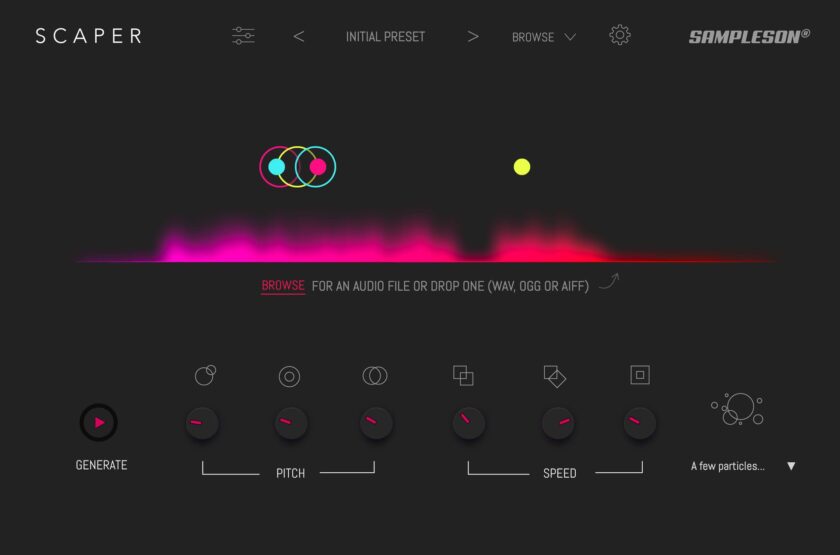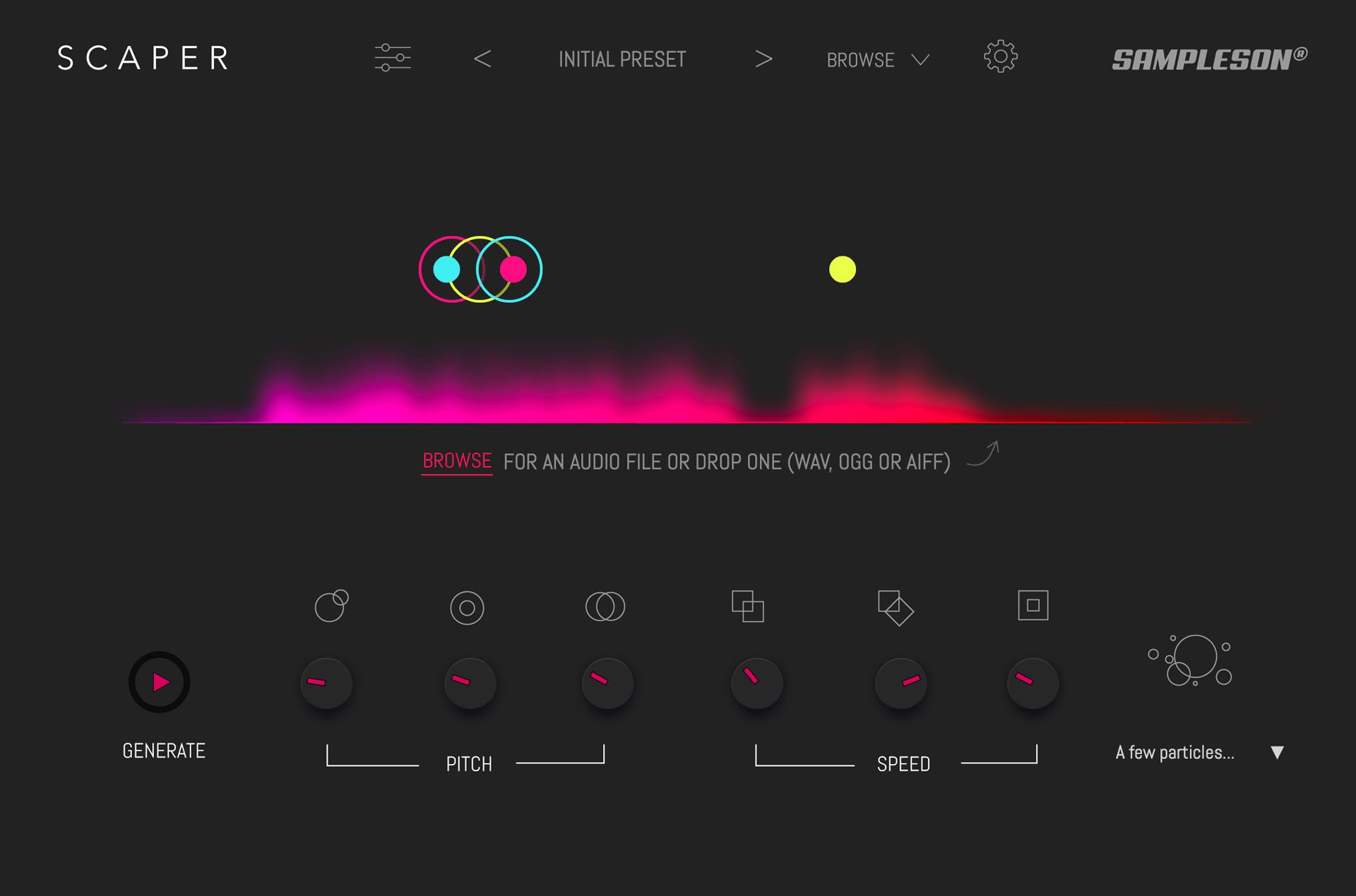- User-friendly interface that encourages creativity.
- Supports multiple audio file types, including MP3 (even though not advertised).
- Offers a range of presets that automatically apply and adjust parameters for instant sound manipulation.
- A mouse-over tool-tip mode in a future update would be helpful for those looking for more detailed explanations of each option. However, this is not a dealbreaker, as the digital manual does a great job of highlighting what each option does.
I was first drawn to Sampleson’s Scaper plugin through a Facebook ad that piqued my curiosity with its promise: take any sound and instantly transform it into a cinematic soundscape. As a fan of the unsettling ambiance found in games like Silent Hill or modern horror movies, I couldn’t help but wonder how unorthodox I could get with the input sounds and how far I could stretch them until they were unrecognizable from their original form.
Sampleson Scaper Review – First Impressions
From the moment I launched Scaper, it was clear that this plugin was designed for effortless use. The interface is welcoming, featuring a simple prompt to browse or drop an audio file, making it intuitive for even the most inexperienced users. I was pleasantly surprised to learn that MP3 files are also supported, even though this file type isn’t explicitly advertised. This subtle but significant capability means you can experiment with a wider range of sound files than initially expected and don’t have to clog your hard drive up with large wav files.
The initial unboxing experience—if you can call it that for software—was straightforward and engaging. I could quickly start experimenting without feeling overwhelmed.
Features and Performance
One standout feature of Scaper is its pitch and speed manipulation controls, illustrated with intuitive visual cues like rings (pitch) and dots (speed) that move dynamically. The equalizer, which resembles an aurora borealis, adds an aesthetically pleasing and functional way to monitor sound changes in real-time. For users who prefer not to tweak settings manually, Scaper offers various presets that instantly adjust parameters. When you drop an audio file into the plugin, the currently selected preset applies automatically, and switching presets adjusts these parameters in real time.
User Experience
In my tests, I tried a range of sounds, from acapella sections of favorite songs to random noises—and, yes, even a fart. Now, now, don’t pretend you wouldn’t try it too. The result? Scaper turned a humorous bottom burp into an eerie, suspenseful creak with a long reverb tail and occasional small toots in between, triggering massive fits of laughter from me during the testing period. This level of creative processing made Scaper feel versatile and full of potential, especially for those working in sound design for film or games.
One thing that is important to note is that this plugin is designed to be able to be used in a DAW or as a plugin and controlled by a midi controller to control the sound in real time. While they do offer a standalone program as part of the download, you cannot export from the program itself. The best way to record your creations is to do so with the record function inside your DAW. Then you can export as you would normally.
For those who may need guidance, Sampleson provides a video tutorial HERE and a downloadable manual HERE making it easier to grasp the ins and outs of the plugin.
Sampleson Scaper Review: Final Verdict
Scaper’s simplicity invites exploration and spontaneity, making it perfect for quick, experimental projects or sound design tasks. Whether you’re a musician, game designer, or film scorer looking to add ambiance, Scaper offers a unique and affordable way to reimagine sounds. And for just $29, the fun, creativity, and potential professional utility make it worth exploring for such an affordable price.
Overall, Scaper is a solid addition for anyone interested in audio transformation. Have you tried it? I’d love to hear about your experiences—drop a comment below!